A client of mine, recently experienced troubles with her new windows 7 computer where all of her windows would disappear and just show her desktop. It turned out that her mouse was traveling over to the bottom right of the screen and hovering over the "Show desktop" button. (Which by the way is a very handy button to minimize all of your open programs and show your desktop.)
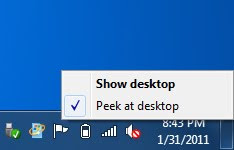 If you are experiencing a similar issue, here's how to fix it. :)
If you are experiencing a similar issue, here's how to fix it. :)
- If you right click the rectangular box at the very bottom right of your screen, it gives you the option to "Peek at Desktop".
- If you uncheck that option, your windows won't disappear when your mouse hovers over it.
Another fun tidbit that's handy to know, on most menus (most typically ones that you right click on) the menu action that is bolded is the default action if you click or double click on it. For instance, if you right click a file, for the most part, you will note that the open command is the thing that is bolded. In this case, "Show desktop" is the default action.
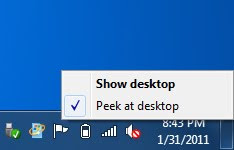 If you are experiencing a similar issue, here's how to fix it. :)
If you are experiencing a similar issue, here's how to fix it. :)- If you right click the rectangular box at the very bottom right of your screen, it gives you the option to "Peek at Desktop".
- If you uncheck that option, your windows won't disappear when your mouse hovers over it.
Another fun tidbit that's handy to know, on most menus (most typically ones that you right click on) the menu action that is bolded is the default action if you click or double click on it. For instance, if you right click a file, for the most part, you will note that the open command is the thing that is bolded. In this case, "Show desktop" is the default action.
No comments:
Post a Comment