Click Tools and select Options
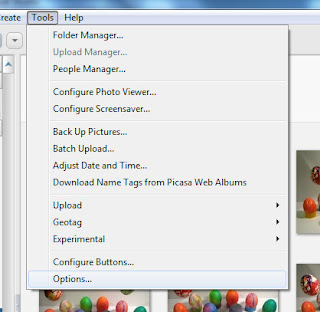
Select the Email tab and slide the Size for multiple pictures slider all the way to the right so it says 1600 pixels. This setting should allow a high enough picture resolution to print a 4x6 at good quality.
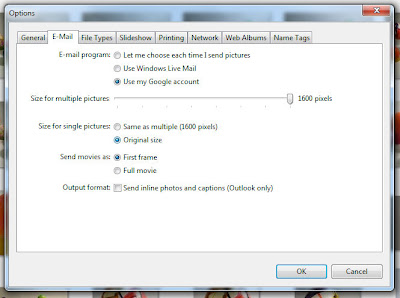
If the person you are sending the images to needs to print the images in a size larger than a 4x6, you will need to do the following:
- Make sure that Size for single pictures is set to Original size
- and send the images one by one (one picture per email)
I hope this helps you in your image sending conquests!
As always, if you have any questions of how to accomplish a certain task, please let me know and I will try and help you out and probably do a tutorial on it.